1 How to make a Discord server - Step-by-step
The big advantage of Discord is that you can create your own server for you and your friends. Basically, this is completely free and done within a few minutes. You can set up your Discord server for many different purposes, for example Twitch. On this server you have all the possibilities that the admins of big servers have. You can create voice channels, assign roles, change the profile picture and set your own rules.
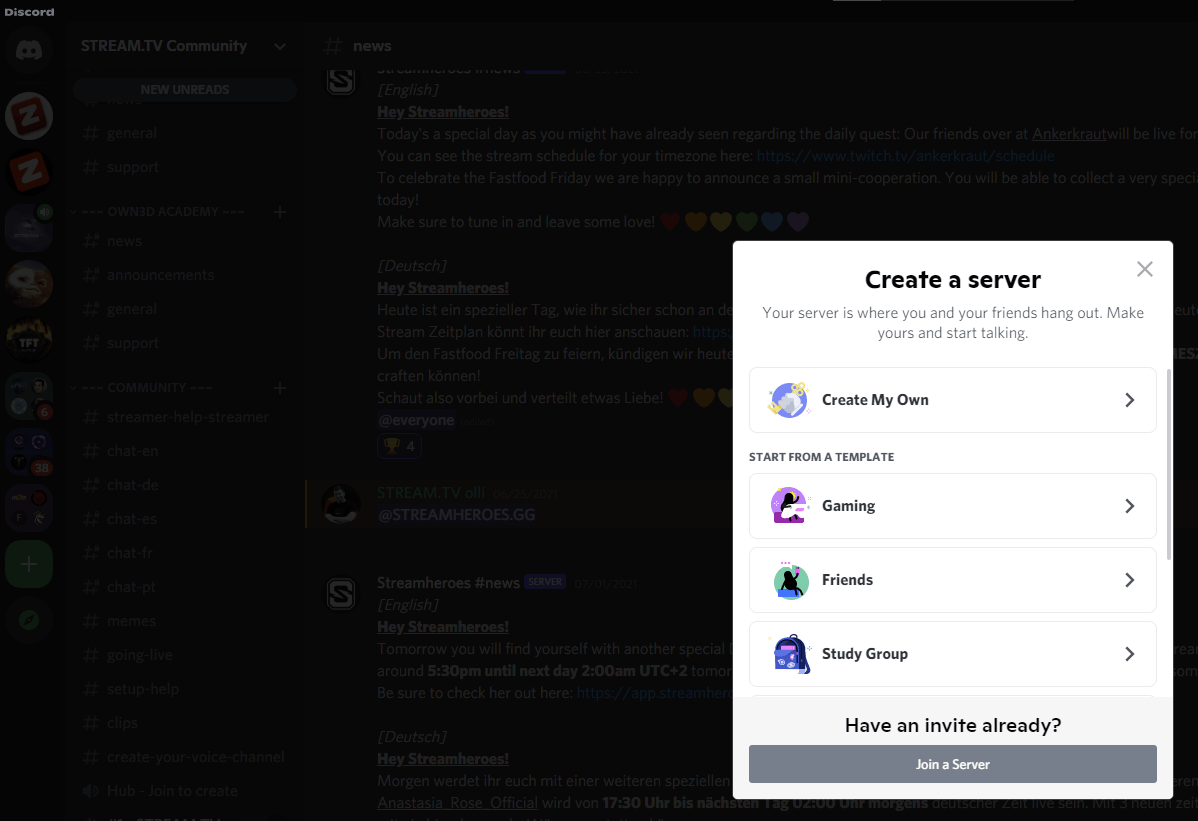
With the paid membership "Discord Nitro" you can even unlock some useful additional features. To create your own Discord server, all you need is a Discord account and the Discord app on a device of your choice. In this little guide, we will show you step by step how to create your own server and set it up accordingly. Have fun!
- Open the Discord app on your PC or smartphone.
- In the left column you can see which servers you are already on - further down you will find the "Plus" symbol. Click on it.
- You are now in the server creation menu. Here you have the possibility to create your own server as you like (your new server is a white sheet of paper) or you can create the Discord server directly using templates. Here are already some categories stored, which ensure that your server is more or less perfectly set up for the desired purpose in the end.
- No matter which setting you choose: At the end of the creation, you will be asked for the name of your new Discord server. You can also choose a server image. The latter can be skipped for now and done later.
- That's it! You are now officially the admin of a Discord server. Time to invite your friends!
2 How to create a Discord server - Settings
If you decided to create your Discord server with the "blank" version, you should take care of the setup. But even servers that were created with a template usually require some adjustments on your part. To make sure that you don't forget anything, we have created a small checklist with the things that you should not neglect when setting up your server.
- Create a nice profile picture for your server.
Bestseller
Avatar Maker
Make Your Own
- Create your unique avatar in no time. It's easy, quick and fun!
- Ideal for Twitch, Trovo, YouTube and Discord.
- Create the perfect avatar from 25,000,000,000 combinations.
- Set up different text and voice channels. Divide these up best so that they appear logical and leave no questions unanswered, so that what takes place there also fits the channel name. Example channels: Off-Topic, Gaming, Sports, Chat Corner, Links & Videos.
- As soon as you welcome your first members on the server, you should define appropriate roles.
- Add your own emojis.
Bestseller
Emote Maker
Make Your Own
- Create a unique emote set in no time. It's easy, quick and fun!
- Ideal for Twitch, Trovo, YouTube and Discord. All sizes you need.
- Create the perfect emote from 25,000,000,000 combinations.
- Last but not least: Boost your server with Discord Nitro and unlock new features for you and your members!
- With the appropriate software, you can even create a backup of your own Discord server.
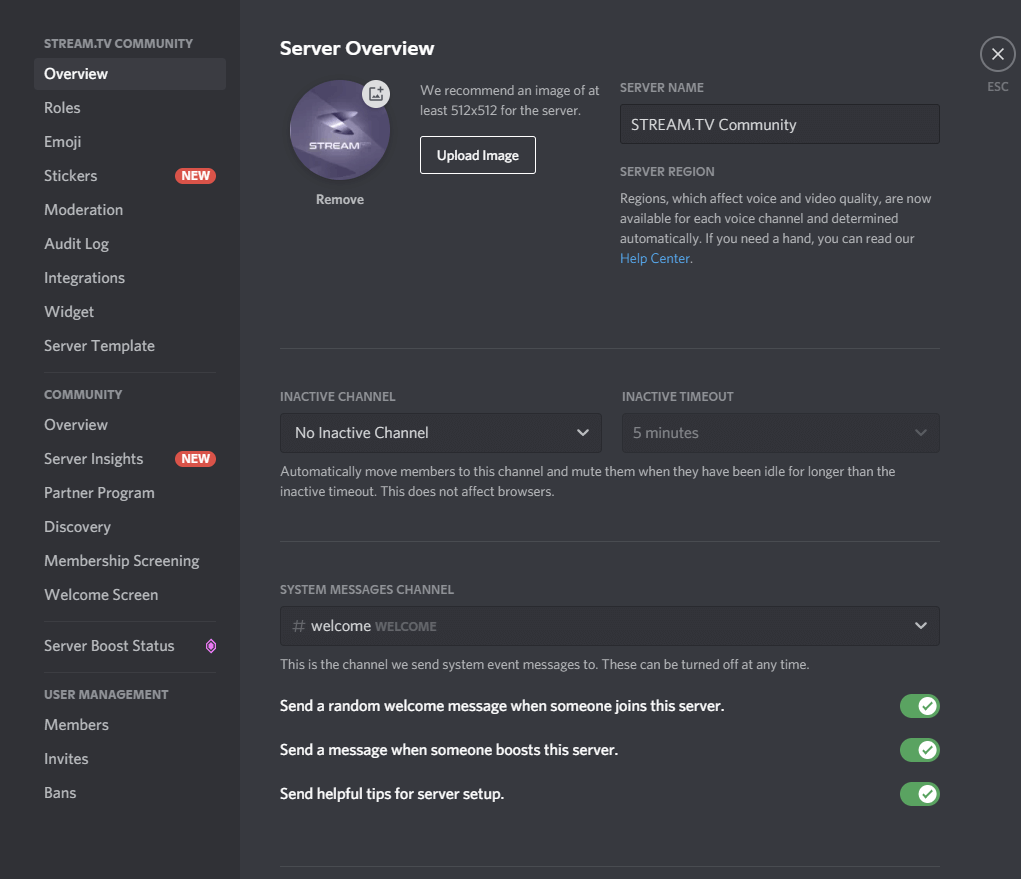
3 Conclusio
As I said, it's a piece of cake to create your own Discord server. But once you have a growing number of members on your server, your server needs constant updates and maintenance, because no community likes stagnation. To make your job a little easier, you should definitely pick a handful of trusted members and give them server permissions. Because sometimes the users on a Discord server can be active 24 hours a day. And since running a Discord server should not be a full-time job, it is always important to have a helping hand.
However, if you have set up your Discord server only for you and your friends, so that you can play together in the voice channel from time to time, the maintenance and care of your own Discord server should not be a big problem. Often it is only a one-time setup.
4 FAQ - How to make a Discord Server
Yes! You can create as many servers as you want and you don't have to pay a cent. No problem, that is possible. We will show you how to do that in this article. This works with different programs or bots. Discord Nitro does not directly offer you and the members of your server an advantage. You are able to boost your server as a Nitro subscriber. Depending on how many times the server has been boosted, more and more features will be unlocked - for example better audio quality, more emojis and much more.
Maurice
Content Creator
Quality Content right from the heart of a passionate Gamer. :)



