1 What is the Facebook Live Stream Key
As a newcomer to streaming, you may be confronted with terms that you are not familiar with. For many such a term is the Facebook Live Stream Key. And even if you don't know what it means yet, we'll tell you right now: The Stream Key is the most important element of your entire stream, because without it you won't be able to broadcast with a streaming tool like OBS Studio.
The Facebook Stream Key is a random string of letters and numbers that contains nothing but all relevant data about your Facebook account in encrypted form. Even your highly sensitive login information! The Stream Key is usually used to allow the streaming tool of your choice to connect to your account and establish an encrypted connection between the program and the streaming platform. So with the use of the Facebook Live Stream Key, you are able to start a stream on Facebook with little effort.
Because your Stream Key contains all of your account data, it should never fall into the hands of others under any circumstances. If someone gets hold of your Facebook Live Stream Key, he or she can theoretically start a stream with your account and cause a lot of confusion or even do worse with it. So if someone gains access to your Facebook Stream Key, you can generate a new key in your Facebook account settings, which will invalidate the old Stream Key in reverse.
2 Where can you find the Facebook Stream Key?
If you plan to start aFacebook livestreamwith a streaming tool (e.g. OBS Studio), you will need your personal stream key for the connection between the program and Facebook. But where can you find the Facebook Stream Key? We will tell you!
- Visit the Facebook homepage with your internet browser and log in if necessary.
- Under the status bar in the middle you will find a big button with the label "Live Video". Click on this button.
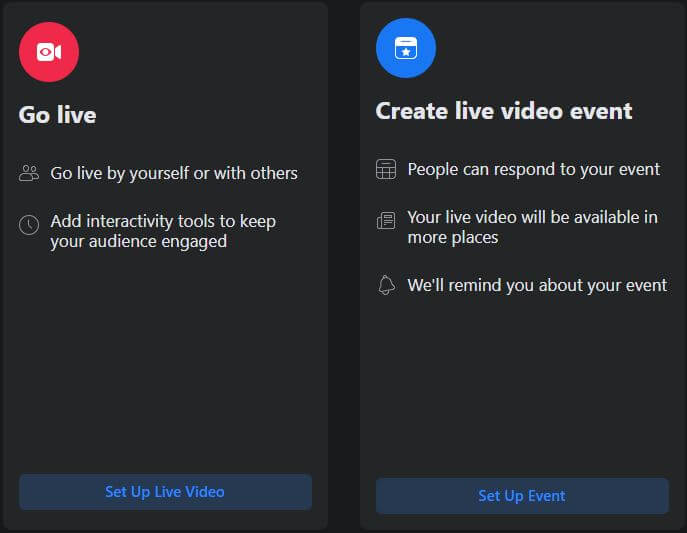
- Now you will be asked in which way you want to start your Facebook Live Video. You have the choice between "Use camera" and "Stream key". The latter is your keyword!
- On the next page, you will find your individually created Facebook Stream Key under your Stream URL.
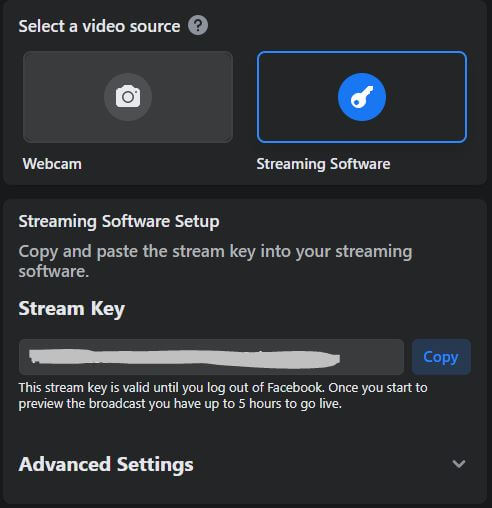
- By the way, under "Event Logs" you can see which events related to your stream key have taken place recently. This way you can effectively track if someone has been messing with your stream key.
3 How to add your first Facebook OBS stream key - the OBS Studio step-by-step guide
Now that you've learned where to find your Facebook Live Stream Key, it's time to start using it properly. So in this section, we'll show you how to insert your stream key intoOBS Studio. We chose OBS Studio because this tool is not only free, but also considered to be the most popular and powerful streaming tool. So before that, make sure that you have downloaded OBS Studio and then installed it on your computer.
- Open OBS Studio.
- Open the settings menu and click on the "Stream" menu item.
- Now you can open a drop-down menu under "Platform", which shows you many different streaming platforms. In this case, you will of course choose "Facebook Live".
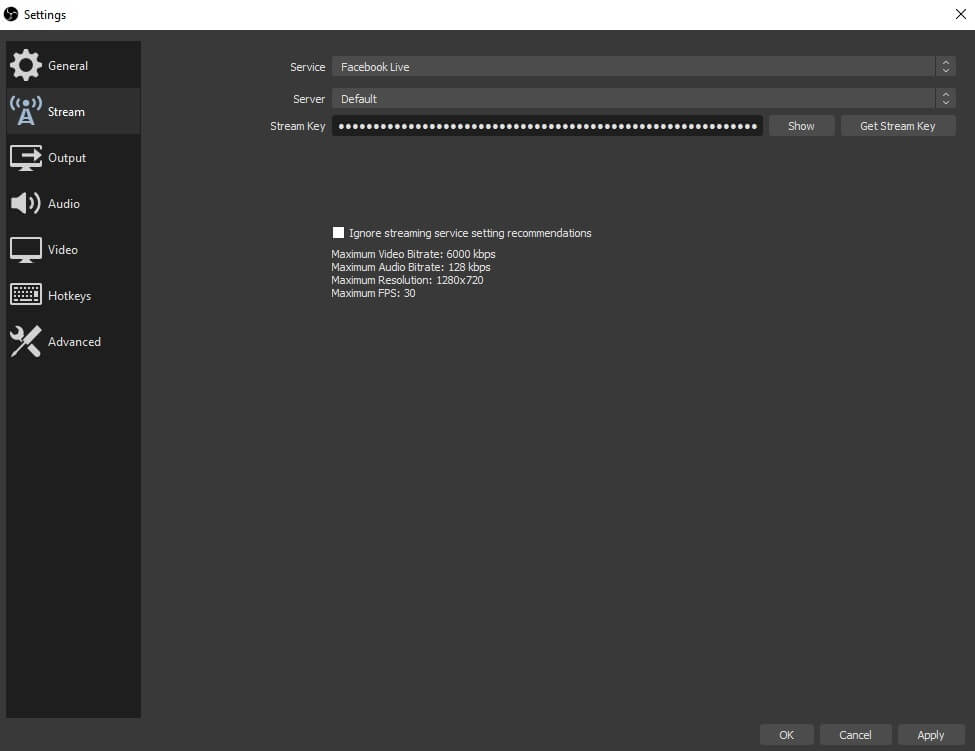
- In the field below the drop-down menu you can finally insert the Facebook Live Stream Key. The best thing to do is to go to the Facebook page and start a live video, as described above. There you can find the Facebook Stream Key, copy it and paste it into OBS Studio.
- Done - your OBS Studio setup is now set up for Facebook Live and you can theoretically get started.
4 Conclusion
Nothing works without it! The Facebook Live Stream Key is your ticket to the world of streaming. It contains all the information of your account and, as the name suggests, it is the key to Facebook. You should never send or share your Facebook Stream Key - not even with good friends! If you do lose your key or it falls into the wrong hands, you can generate a new Facebook Streaming Key with just a few clicks on the Facebook page. The setup with OBS Studio and other streaming tools is very easy. Simply copy the stream key from the Facebook page and paste it into the settings of the corresponding streaming program.
Jose
Content Creator
A cheerful & funny person with lots of experience in the gaming industry. :)



