1 Streaming on Twitch/YouTube and Facebook at the same time - the starting point
As a passionate streamer, you naturally want to reach as many potential viewers as possible. For this reason, it has certainly crossed your mind to stream on multiple platforms at the same time and thus maximize your presence. So if you have other channels or accounts on other portals besides your Facebook account, it's basically possible to use them for your stream as well. However, in order to put this plan into practice, you will have to resort to a third-party provider that has dedicated itself to this topic. We're talking about Restream.io- a platform that allows you to bundle your accounts and then start a combined stream via it. Whether Restream.io is worth it and how it works exactly, we would like to explain to you in the next steps.
2 Is simultaneous streaming on Facebook and Twitch / YouTube worth it?
As a rule, streamers and creators choose one streaming platform and then try to increase their reach and awareness on it. The plan to stream simultaneously on different portals can be quite interesting for new streamers, but should not necessarily be followed through in the long run. In the long run, it is always advisable to choose one platform and fully focus on it. In addition, it should also be noted that the simultaneous use of providers can also lead to legal problems.
On Twitch, for example, it is the case that Twitch theoretically owns the rights to your content for 24 hours once you go live. This rule only applies to streamers with affiliate or partner status, but these may be reached relatively quickly. So if you are already a Twitch affiliate, you should be aware that streaming on Twitch and Facebook at the same time can have legal consequences. Smaller creators and streaming newbies can try out Restream.io to see which platform they like best, but they should choose one provider sooner or later.
3 Restream.io - the platform that connects
WithRestream.io, you can broadcast your livestream on multiple streaming portals at the same time. How does it all work, you ask? Restream.io acts as a distribution box for your streams, so to speak. You set up your account, connect your streaming accounts and send your computer's signal directly to Restream.io. Restream.io in turn does the work for you, distributing this signal and forwarding it accordingly to all selected providers. There is no loss of quality or similar problems, because each stream is processed natively and your viewers can enjoy your stream on all portals in the best quality. In addition, Restream.io offers the possibility to bundle the different chats for the sake of clarity. For example, you can stream on Twitch and Facebook at the same time, but you only have to pay attention to Restream.io's collective chat. This way, you'll always have an overview and can focus entirely on your stream without having to constantly keep your eyes on different chats. Streaming YouTube and Facebook at the same time (or vice versa) is no problem thanks to Restream.io. In the next steps, we'll explain how to connect your accounts and start streaming.
4 Stream on multiple platforms simultaneously - setting up Restream with OBS Studio
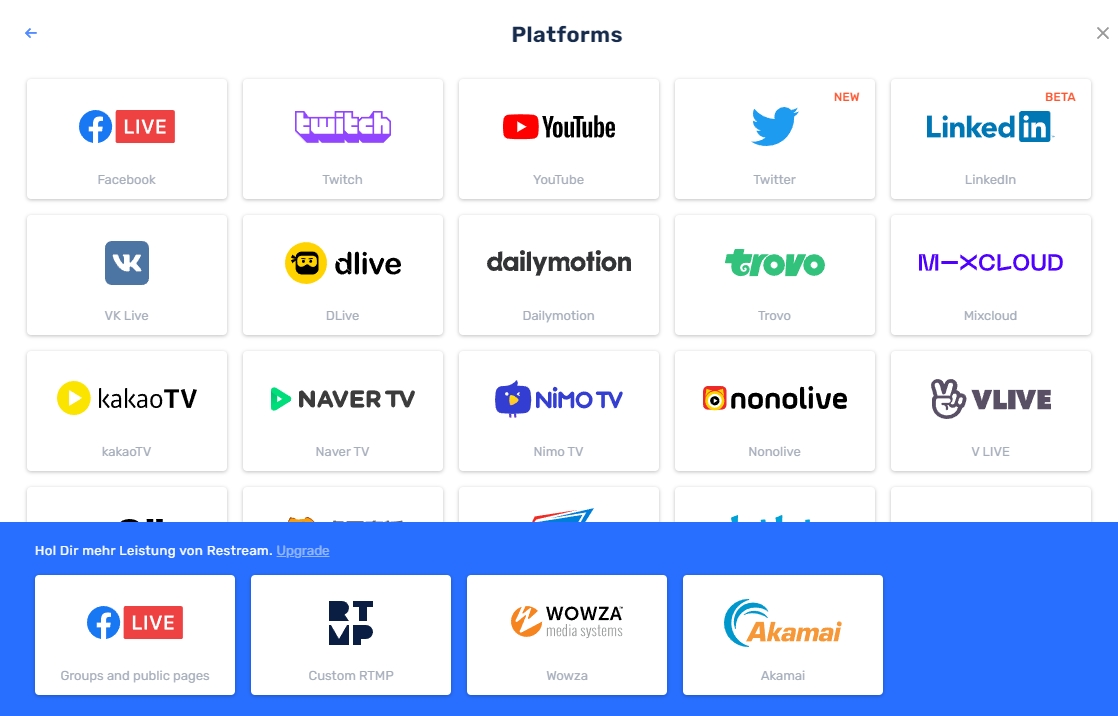
Setting up your Restream account is free - as is streaming itself. While there are paid subscriptions in addition to the free version of the service, we'd like to focus on the "Free" version of Restream.io here. All you need to do is create an account and connect your streaming platform channels. In this guide, we will focus on streaming your livestreams using Restream.io and the free and ever-popular streaming tool OBS Studio. So before setting up, we would advise you to download and install the programhere. Alternatively, you can check out our detailed guide to OBS Studio, which you can findhere.
- Open the Restream.io website and create an account.
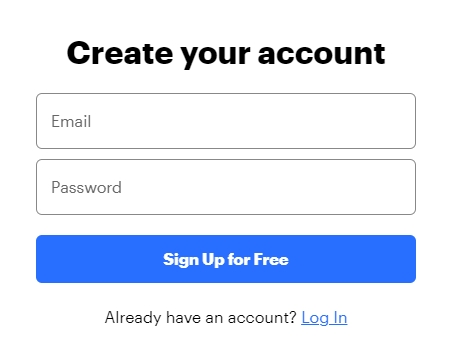
- After registering, log in with your Restream account. You will immediately be taken to the dashboard.
- Now click on the big button that says "Stream with OBS".

- Now switch to OBS Studio and go to the settings.
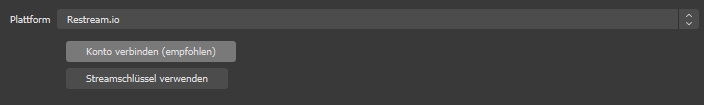
- Click on "Stream" and select Restream.io under "Platform".
- Now select "Connect account (recommended)".
- A small window will open asking you to log in with your Restream.io account.
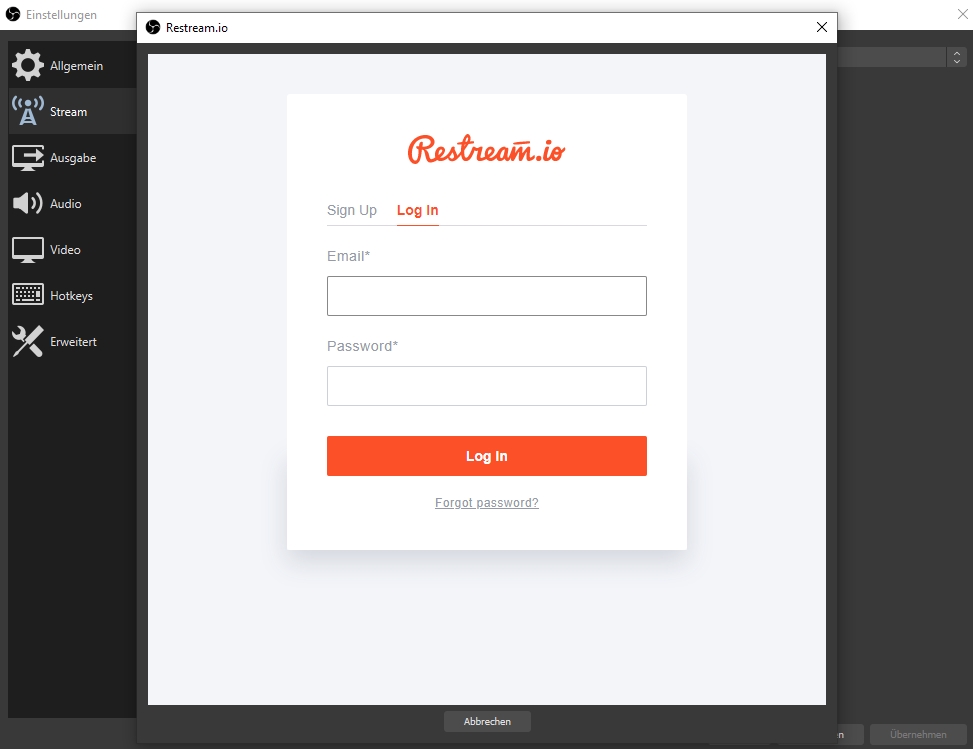
- After logging in, your Restream.io accounts will be automatically retrieved and the Restream.io interface will be integrated into OBS Studio - including chat.
- Now when you start your stream with OBS Studio, your streams will start on the stored platforms and you will see the summarized chat at OBS Studio.
5 Conclusion
Everything is possible in streaming nowadays and with the right services and the easy setup of OBS Studio you can broadcast your stream on different portals at the same time. Whether this is necessary or particularly clever is up to you. At the latest when you have reached a certain status on a platform, the provider will put a spoke in your wheel due to the regulations that you accept when you obtain a new status. That's why we have limited advice for you to stream on YouTube/Twitch and Facebook at the same time.
For the beginning of your creator career, where we would generally recommend you to try out something to familiarize yourself with the basic matter of streaming, however, nothing speaks against it! Especially for people who don't stream regularly and don't want to grow on a certain platform, but want to start streaming for professional reasons (presentations etc.), it can make a lot of sense to stream on Twitch and Facebook at the same time.
Jose
Content Creator
A cheerful & funny person with lots of experience in the gaming industry. :)



