Contents
- The most important in a nutshell!
- Gaming Laptop comparison - The best gaming laptops in !
- Buying guide: What you should look for when buying a gaming laptop!
- Gaming Laptop vs. Gaming PC
- Costs of the best Gaming Laptops
- The best gaming laptop brands / manufacturers
- Best Gaming Laptop - Conclusion
Show all chapters
1 The most important in a nutshell!
- the most important component is the graphics card
- CPU, RAM & graphics card should be ideally matched to each other
- take a look at benchmarks for your favorite models
- optimal cooling can round off the overall picture and is very important for the gaming experience
- Gaming laptops should offer enough ports
- the typing and pressure feeling of the keyboard is crucial when gaming
- most gaming laptops have a 15-inch display. 17-inch models are more powerful, but they are often bulky and heavy.
- good gaming laptops can be had for as little as 799 €.
2 Gaming Laptop comparison - The best gaming laptops in 2021!
3 Buying guide: What you should look for when buying a gaming laptop!
It is important for you that the individual components are well matched, because only then the new gaming laptop runs optimally. For a perfect overview, we have listed the most important components.
3.1 Graphics card
The most important component of any gaming computer, regardless of whether it's a PC or a laptop, is the graphics card. It makes sure that games can be displayed and played at all. Depending on how powerful a graphics card is, the higher the frame rate and the overall gaming experience. Meanwhile, huge cards with complex cooling systems are installed in conventional computers. Here, there are hardly any limits to the cards' dimensions, whereas gaming laptops always have to resort to much smaller and less powerful graphics chips due to their size and mobility. It's not uncommon for current graphics cards in gaming PCs to weigh as much as a fully equipped laptop, which naturally has an impact on performance.
However, the laptop industry has made tremendous progress in the last few years, which might also be a reason why the mobile powerhouses are more popular than ever. So, before buying, you should be clear about which games you want to play, because there are known big performance differences. While Fortnite runs reasonably well even on mediocre office computers, Cyberpunk 2077 needs quite a bit of steam under the kettle to be playable with an acceptable frame rate.
So look around for laptops with a dedicated graphics card! This means that the graphics card is operated independently of the working memory, CPU and mainboard and is a single component of the entire system, so to speak. Office laptops usually have an integrated graphics card that is soldered permanently to the mainboard and is primarily used to display the operating system and programs such as Word, Excel, etc., i.e. programs that require little graphical performance. Gaming with an integrated graphics card is virtually impossible with current games.

For many years, NVIDIA & AMD Radeon have been the two big top dogs in the graphics card market. Which manufacturer is better or worse can hardly be determined. There are always heated discussions on the Internet about who is ahead, but in the end it's mostly just about nuances, which we won't discuss further in this guide. It is important for you to look for a laptop with a current and up-to-date graphics card, because the gaming market is always changing and software and hardware always work hand in hand.
There are a lot of graphics card models with very different performance data. Therefore, take a look at your game library and then decide, based on your own research (often the official minimum requirements of the game manufacturers give a good indication here), how powerful the graphics card in your new gaming laptop should be. This way, you'll find out which graphics card is the right one for you. Generally, we can say that a higher number in the model name usually also means a higher performance. Example: A GeForce RTX 3080 is significantly more powerful than a RTX 2070.
3.2 CPU
The heart of any computer, the hub of all processes and at the same time one of the most crucial components of a gaming laptop - the CPU. The processor is primarily responsible for all the tasks your computer has to handle, and yet the importance of the CPU varies depending on the application. While the need for a good processing unit in a gaming laptop cannot be argued away, because the main focus is on displaying video games, the graphics card is still the most important component of a mobile gaming system. However, if the CPU's performance is insufficient, it can slow down the entire system and complications will arise. Besides, there are also some video games that are not GPU (graphics unit), but mostly CPU-hungry - so the interaction of the components also plays a decisive role when choosing a processor.
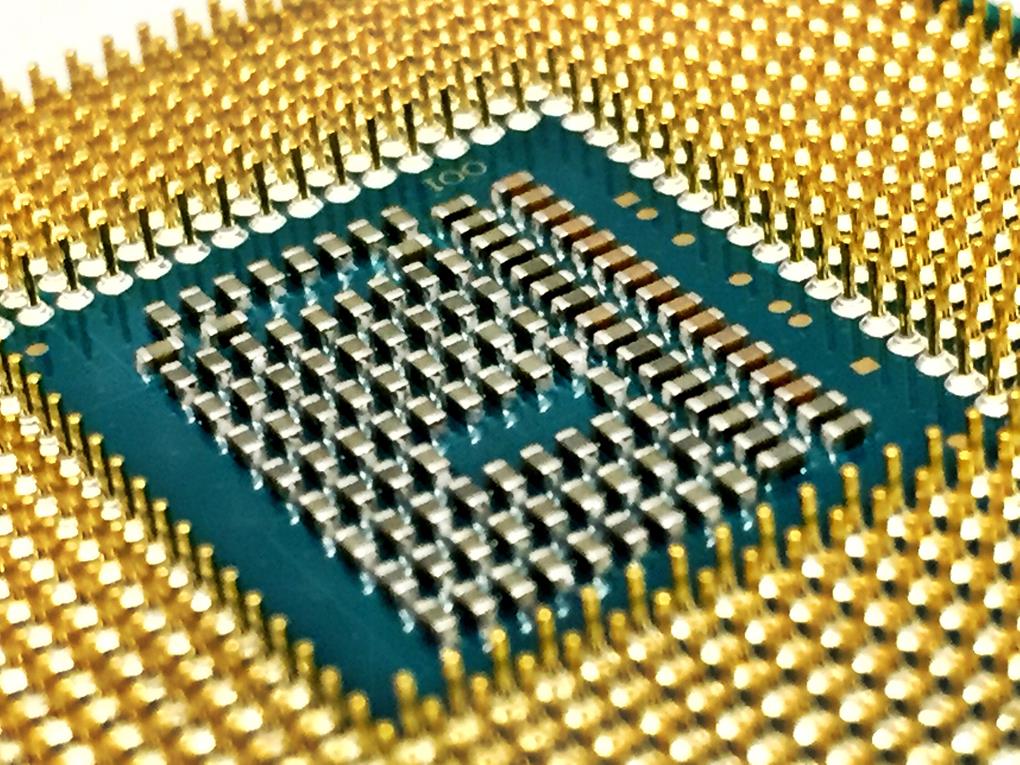
As you may know, there are two major CPU manufacturers on the market: AMD & Intel. In the past few years, the two players have repeatedly engaged in exciting head-to-head races when it comes to who builds the better processors for gaming, which shouldn't exactly make the choice easier for the end user. Both AMD and Intel offer a wide range of models for the mobile market for all kinds of applications. You can find the best gaming laptops in our gaming laptop review (section 2).
3.3 Working memory
Besides the CPU and graphics card, the RAM of a gaming laptop also influences the overall performance. If these three components are well coordinated, nothing will stand in the way of the full gaming experience. Therefore, it is important not to save on the wrong end when it comes to the working memory. It is responsible for the computer's short-term data management. Data is cached here and the more memory the system has available, the faster and more efficiently programs, games, etc. can be accessed. Most gaming laptops nowadays have at least 16 GB of RAM - this is also the value that should not be undercut, because some games already require 16 GB of RAM to run. If you want to be well prepared for the future with your laptop, you should choose a model with 32 GB of working memory. You can find the best models in our gaming laptop review (section 2).
3.4 Cooling
When it comes to cooling, you'll largely have to rely on the manufacturer's specifications and benchmarks from the Internet. Since a gaming laptop contains many high-performance parts, a lot of heat is naturally generated, which has to be cooled as well as possible. Because the CPU and graphics card can only develop their full power when the cooling works properly. For this reason, it is important for the manufacturers to get the last bit out of the cooling in order to guarantee a pleasant working and gaming environment in addition to maintaining the performance.
The following tip could be quite helpful for you: The thinner the gaming laptop, the more difficult it is for the manufacturer to implement sufficient cooling. The big companies always come up with something new to optimize the air circulation. For example, there are laptops that lift up when you open them so that air can also enter the device from below. Thus, not only the number of fans and the arrangement of the so-called heatpipes, but also the design or construction and dimensions of the chassis play a decisive role.

As you can see, the topic of cooling is also crucial when buying a laptop. Of course, manufacturers could fit the best graphics card into a 2 cm thick and 1.5 kg light device, but cooling it at full performance is the real challenge.
This is also why many gaming laptops are throttled and can't perform to their full potential. So you should be aware that when you buy a gaming laptop, you have to make a compromise between performance, portability and cooling. You won't find a 14-inch laptop with the best graphics card, because that's impossible to implement from a purely technical point of view.
3.5 Display size
Which brings us to the display size. Although the trend is towards larger and larger TVs, monitors and smartphones, the display size in a laptop is still a very individual topic. The choice of display always depends entirely on what you use the laptop for and how mobile you want to be with it. Of course, there's no question that a larger screen brings more immersion when gaming, but laptops with large screens can in turn be very heavy and unwieldy.
If your gaming laptop is meant to replace a stationary computer and primarily sit on your desk, the overall weight of the device will certainly not have a big impact on your purchase decision. However, if the mobility of a laptop is important to you and you take it with you every day to the office, on trips or want to surf the internet on the sofa, the weight and size will be much more important.
Gaming laptops are usually equipped with displays from 13 to 17 inches and even if there are always small outliers like 14 inch models, the sizes are staggered in steps of 2, i.e. 13, 15 and 17 inches. While 13 inchers are rather designed for office use with an eye towards gaming, most gamers will probably only be interested in 15 inchers. This display size offers a fair compromise between portability and gaming immersion and is also the most common one, whereas laptops with a display size of 17 inches are rather designed for core gamers, who use the device as a stationary PC replacement for the most part.
3.6 Keyboard & trackpad
A factor that should not be underestimated when buying a new gaming laptop is the input devices, i.e. the integrated trackpad and the keyboard. Especially the keyboard should be important for gaming enthusiasts, because if it doesn't meet the current requirements of certain games, it can quickly have a negative impact on your overall performance when gaming. The keyboard should be illuminated in any case, so that all keys can be seen without problems even late at night. Moreover, more and more gamers attach great importance to keyboards with RBG illumination. Not every laptop has such lighting integrated, so you should pay attention to that when searching, if it's important to you. Besides the arrangement of the keys, which shouldn't be too exotic, the so-called key drop and the feeling when pressing the keys is also crucial. These should not be too wobbly and should also guarantee a pleasant feedback when typing.

The trackpad is rather secondary for gaming, because in most cases you play with the mouse, but if you also want to work as comfortably as possible with your laptop, you should also keep an eye on a decent trackpad. It is important that it is big enough, has a smooth and gliding surface and can be clicked well. The precision and functions of a trackpad are also very important, especially when using Windows. Models from the "Windows Precision Touchpad" genre usually offer the perfect balance of intelligent functions and highly sensitive tuning here. These trackpads were developed a few years ago for classic office laptops and are now finding their way more and more into modern gaming laptops. You can find the best gaming laptops in our gaming laptop review (section 2).
3.7 Ports
While it has long been common practice in the ultrabook sector to do without more or less useless ports in order to make the devices smaller, lighter and thinner, many manufacturers still attach great importance to offering the consumer the full variety of connectivity options in the gaming sector - fortunately, because we as gamers wouldn't want to miss some ports. But which ports are they and what do you need them for? We explain it to you!
USB 3.0
The classic and still one of the most important interfaces for the majority of accessories. For example, you can connect a mouse, external keyboard, external hard drive, smartphone charging cable, USB receiver or gaming controller here. You should look for a gaming laptop with at least 2 USB 3.0 ports so that you don't run out of them.
USB-C or USB Type C
The USB-C interface was developed to replace the normal USB port. The first advantage of this USB variant is that the plug is usually identical at both cable ends and you can plug it into the corresponding socket without any problems because it is symmetrically constructed and thus there is no top and bottom. Furthermore, USB-C is able to achieve faster data rates and charge mobile devices more efficiently. This is also where our gaming laptop comes into play - it can be charged via a USB-C port if it has one. Thus, you do not have to rely on the manufacturer's own port all the time, but can also use the universal port on the go. However, you should keep in mind that the laptop is only designed for office use while it is charged via USB-C. A lot of power is generated when activating the dedicated GPU, which means you will still need the included charging adapter when gaming.
Thunderbolt 3
Thunderbolt technology was developed by Intel and is therefore only used in laptops with Intel & Apple chips. The port is visually identical to a USB port, but Thunderbolt offers significantly more possibilities. For example, image & sound signals can be transmitted, so the Thunderbolt interface can be used as an HDMI replacement. It is especially interesting if you own a so-called Thunderbolt 3 docking station - all peripherals like monitor, speakers, keyboard, mouse and printer are connected to this small box, while only one cable leads to the Thunderbolt port of the laptop.
HDMI
If you want to use your gaming laptop with an external monitor or TV, it should have an HDMI port of the current generation. This way you'll always remain flexible and can even use the laptop as a stationary computer.
Ethernet LAN
Almost every laptop has a WLAN module built in, so that you can easily connect it to a wireless network, but some gamers still swear by the good old Ethernet connection. This way, the laptop can be connected directly to the router, which ensures better latencies without connection interruptions. The topic of security might also be very important for some, because if you connect to the home network via Ethernet, you don't run the risk of being hacked from the outside as quickly.
Audio
The classic jack port, which is used for speakers or headsets. Modern gaming laptops usually have a combined jack connector that can handle both the input (microphone) and output (speakers, headphones) signals.
Card slot
Many Creators cannot do without an SD or microSD card reader, as this is where raw material from external recording devices, such as video or photo cameras, is transferred to the device.
4 Gaming Laptop vs. Gaming PC
In this gaming laptop review, we have now introduced you to the most important features of a gaming laptop, and now it's time to make a direct comparison with the time-honored variant of the gaming computer - the stationary gaming PC. The former niche product, the gaming laptop, has developed into a real bestseller and can even keep up with good to very good gaming PCs in terms of performance. A gaming laptop will never reach the performance level of a fully equipped gaming computer due to its compact design, but if you are willing to make some sacrifices in terms of performance, you can even use your laptop as a stationary computer on a monitor with the help of the HDMI port. In order to present you the advantages and disadvantages of the respective options in more detail, we have prepared a detailed "pros & cons list" for you.
4.1 Gaming laptop
Advantages
| Disadvantages
|
4.2 Gaming PC
Advantages
| Disadvantages
|
5 Costs of the best Gaming Laptops
Now it gets interesting, because in this section we'll try to determine the cost of a good and powerful gaming laptop based on current figures. When comparing it to a complete gaming PC system, you should of course always keep in mind that a gaming laptop has the advantage that you don't need a keyboard, speakers or monitor to use the full potential of the device. You should always keep this in mind, because you get an all-in-one solution, so to speak, that hardly needs any further investments. While good gaming PCs start at about 1000 €, you'll need some additional peripherals for this variant, so you can quickly end up with 1500 €.
In order to be able to classify the prices a bit better, we have divided this section into smaller sections. These highlight the prices of entry-level models up to high-end devices.
5.1 Entry-level models
These are gaming laptops that are capable of playing current video games without problems, but not in their full glory. Therefore, entry-level models are usually equipped with "only" 1080p displays with 60 Hz. You can play hardware-intensive games in Full HD with low to medium details and without additional features like RayTracing or AntiAliasing. These models are especially recommended for casual gamers and the younger crowd. They offer good performance, reasonable workmanship at a relatively low price. Components are installed here that do not have the performance that a good gaming PC in the same price range offers.
Cost point: 799 € to 999 €
5.2 Mid-range models
If you have a bit more demand on a gaming laptop, a mid-range model could be interesting for you. These devices are suitable for people who also want to enjoy current games with high details and a resolution of up to 1440p, so QHD. You have a lot more choice in the mid-range models, which means that the price range is also a bit larger than in the entry-level models. The installed components are much more specifically designed for gaming and can therefore improve the gaming experience. The performance can definitely keep up with that of good gaming PCs. You can find the best models in our gaming laptop review (section 2).
Cost point: 999 € to 1799€
5.3 High-end models
No compromises. If that's your motto, then a high-end laptop is just right for you. This category is the spearhead of gaming laptops, so to speak, and the models are usually powerful enough to display the latest games with maximum details and the best possible resolution. High-end models are ideal for real gaming enthusiasts who want to be prepared for new games for several years. Here, both workmanship and features are often much higher quality than in models of the other categories. High-end laptops can easily stand up to powerful gaming PCs and are also mobile. There is only one catch: They are relatively expensive.
Cost point: 1999 € to 3499 €.
6 The best gaming laptop brands / manufacturers
What would a gaming laptop review be without mentioning the best manufacturers? Correct - nothing! That's why we would like to tell you about the companies that have proven to have the best quality in the past few years. The fact is that some manufacturers have created their own brands and product lines that focus only on gaming, in order to clearly separate them from the rest of the product range. So that you can get a better overview of which manufacturers are the best, we have put together a small list for you.
- ASUS ROG
- ASUS TUF Gaming
- Acer Predator
- MSI
- HP Omen
- Dell Alienware
- Razer
- Gigabyte
- Lenovo Legion
- Schenker XMG
7 Best Gaming Laptop - Conclusion
When looking for a gaming laptop in 2021, there are more models to choose from than ever before. Meanwhile, you can determine your preferences and determine which gaming laptop is right for you based on your preferences and needs. It's important that you familiarize yourself with the topic and know what to look for. To make this process easier for you, we have written this gaming laptop review. We hope to have helped you and wish you a lot of fun with your new gaming laptop.
8 frequently asked questions about gaming laptops
Is a gaming laptop useful?
Yes, because a gaming laptop combines mobility with performance.
Which is better - a gaming laptop or a PC?
That depends on where your priorities lie. If you're willing to compromise, a gaming laptop is the better choice.
How much does a good gaming laptop cost?
You can get good gaming laptops for as little as 799€.
What is important for a gaming laptop?
In order to achieve a good performance in current games, you should attach great importance to the fact that your future gaming laptop has a decent graphics card installed.
Maurice
Content Creator
Quality Content right from the heart of a passionate Gamer. :)



