Summary
We at OWN3D offer you two ways to get free Twitch panels. The first way is to register at OWN3D.pro - of course for free. Once you have registered, you can download a selection of free Twitch panels. OWN3D.pro also gives you access to free Twitch overlays and alerts.
Get free Twitch Panels @OWN3D Pro:
Go to OWN3D Pro!The second way to get Free Twitch Panels is to download our Twitch Panels Extension. The extension offers you a large selection of different graphics and animations.
Get free Twitch Panels with the Extension:
Download the Extension!Last but not least you have the possibility to buy high-quality Twitch Panels in our Online-Shop. We currently offer over 100+ Twitch Panels, which you can easily download. Due to the large selection of different designs, every streamer will find the right Twitch panel for himself.
Get premium Twitch Panels @OWN3D.tv:
Go to the OWN3D Shop!Free Twitch Panels by OWN3D Pro
Are you looking for free Twitch Panels, Overlays & Alerts for OBS? ThenOWN3D.prois the right place for you. OWN3D Pro is an all-in-one solution for streamers and opens up a colorful world of high-quality designs and alerts for you as an OBS user. In addition to the free panels, designs and alerts, you can switch between more than 200+ assets for a small monthly fee. This allows you to personalize your stream more than ever before and surprise your viewers with animated designs that match your mood, your chosen game or the current season


Free Twitch Panels Extension
Finally it’s here! With our free OWN3D Design Panel Extension we have created an extension which makes it possible to add free animated Twitch Panels to your channel for the first time on Twitch. Activate it here:https://www.twitch.tv/ext/41qi7om8b74u5ccxsk0r5ipejf03hz
Panel Extension: Large selection of free graphics and animations
The extension offers you a large selection of different graphics and animations. Currently there are about 40 designs in different colors and styles. New panels will be added regularly! Here is a current selection:
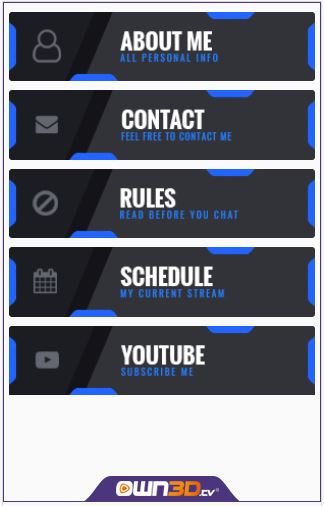 | 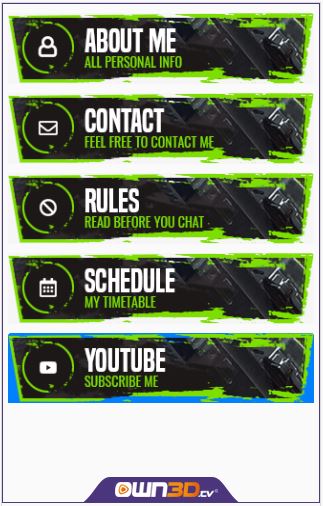 |  |
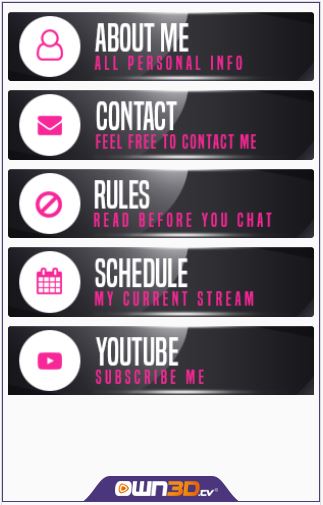 |  |  |
What does the extension?
As already mentioned, the Free Panels Extension by own3d.tv is especially for new streamers and should make the design of their channel easier for them. In addition, the extension offers a number of free panels, which can freely be configured in the interface. On the channel these will then be displayed as so-called accordion elements. This means: If you click on a panel graphic, the remaining graphics will slide further down and the text that was previously configured will be displayed.
Furthermore, there is a special feature that Twitch does not offer when it comes to panels: With the OWN3D Free Panels Extension it is now possible to add animated panels to the channel description. Currently eleven different panel designs are available in the extension and ten different info boxes can be shown or hidden as required. Further panels and features are already planned for the future.
How do I get the Free Twitch Panels Extension?
You can install the Twitch Free Panels Extension by own3d.tv on your channel in a few simple steps. First switch to your channel and select “Edit Panels” below the live stream. Next you add a new extension panel and switch to the extension manager. Search here for “Free Panels” and you should get the own3d.tv Free Panels Extension as your first hit. With two clicks on “Install” and then “Configure” you will get to the interface of the extension:
Here you can now select one of 35 different designs and activate the different info boxes using the checkboxes below. If you don’t need a box (e.g. Instagram or Facebook), just skip it. In the tabs at the bottom you can now easily define your content. Then click on “Save”, switch to your extensions and activate the extension in the desired panel of your channel description.
Get free Twitch Panels with the Extension:
Download the Extension:100+ Professional Twitch Panels
In our online store you will find a large selection of high quality Twitch panels. Due to the variety of different designs, every streamer gets its money's worth - promised. You will find a selection of our premium Twitch panels below:
 | 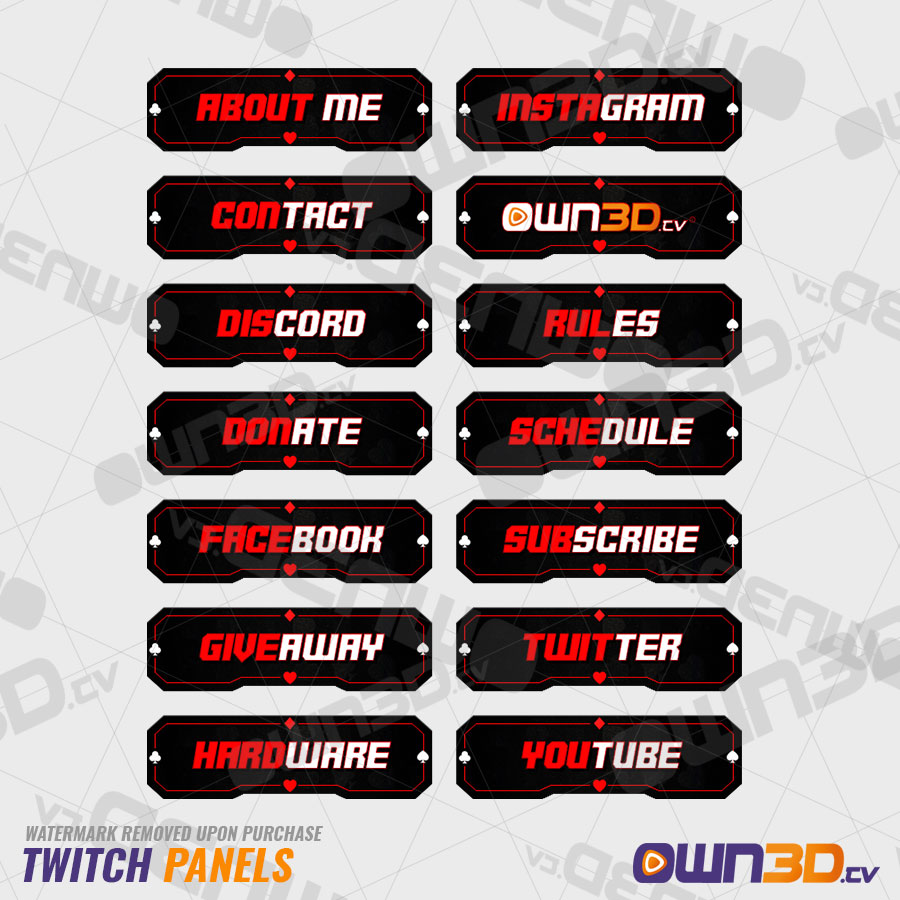 |  |
Get premium Twitch Panels @OWN3D.tv:
Go to the OWN3D Shop:Mario
Content Manager & SEO Geek
I make sure that every post @OWN3D becomes legendary. :)



