The possibility to broadcast games from consoles on twitch and so forth is sometimes very different. In the following article, we will examine the common methods for the console types currently available on the market in more detail and will also took at which method is most useful for which console. Overall, console streaming can be divided into three major areas: Built-in methods, capture hardware and emulators. You see, many ways lead to Twitch.
The youngest generation - PS4 & Xbox One
Both Microsoft and Sony provide a built-in method for the current console generation, which allows you to easily broadcast your games to Twitch. All you need is the Twitch app, which you can download for free from the respective store. Just a few steps are required for setting up the app. The following links will take you to detailed tutorials for installing and setting up the Twitch app on your console:
The older generation - PS3 & Xbox 360 as well as Wii & Wii U
If the console does not offer any function to start a stream, you have to connect to a PC with an interface hardware and from there you have to transmit the video and audio signals to Twitch & co. via streaming software.
Since the introduction of the current generation of Sony and Microsoft consoles with their native support for streaming apps, the market for streaming hardware, especially for fixed installed cards, has declined a bit. Nevertheless, we were able to find some top devices for you, which we would like to present in detail in the following.
Avermedia Live Gamer HD
With a price of 153.57€ (price from manufacturer) the AverMedia Live Gamer HD is still in the middle price range, but it can easily compete with its competitor from Elgato (see below). It offers quality recordings and streams in 1080p quality up to 30fps, so a solid performance. But it’s a pity that the 60fps that are possible with pass through can’t be used for recording or streaming.
The AverMedia Live Gamer HD offers an HDMI input, an HDMI output (for pass-through) as well as an input and output for 3.5mm jack. Latter is intended for direct recording of audio commentary.
The card is connected via PCI Express, for which the computer must be opened and a corresponding slot must be available. If you have technical understanding, this can be done within 10 minutes.
Once installed and set up, the AverMedia Live Gamer HD makes life much easier for the CPU, as it takes on a large part of the work. For example, an H. 264 hardware encoder is built in, which takes over the video compression.
Who is not convinced yet, may change his/her mind by the accessories. In addition to various cables and adapters, there is also a USB button here, which is recognized by the enclosed software and can be used to start recording. A tiresome change between programs and possibly cutting off these video parts is therefore not possible.
Speaking of software: The enclosed software “RecCentral” is very easy to use and explains the user how to use the card’s connections for which purpose.

Conclusion
The AverMedia Live gamer HD card has a very good price/performance ratio, but it also has some weaknesses that you have to accept. The most serious of these is probably the inability to get started with HDCP encoded signals. This means that recording from PlayStation 3 using HDMI is not easily possible. Apart from that, it is a quite serious card with first-class performance and great features.
Who should buy it?
The AverMedia Live Gamer HD can be purchased at a low price and has a lot to offer, despite of its few weaknesses. It is therefore especially suitable for beginners and occasional streamers, but even real pros will certainly not be disappointed by its range of functions.
Elgato Game Capture HD60 Pro
The Elgato Game Capture HD60 Pro belongs to the top class of capturing cards, but with a price from 180,00€ upwards it is correspondingly expensive for beginners. But it also has a lot to offer.
For example, it is possible to stream on Twitch with any quality and at the same time save a Full HD recording with the master copy function, which can then be uploaded to YouTube. The latency-free pass-through ensures that the stream and your gameplay remain absolutely synchronous and a bit rate of up to 60Mbps allows perfect sound quality on recordings and in the stream.
On the subject of quality, it is worth mentioning that with the Elgato HD60 Pro recordings are also possible in 60fps. If you have missed the right moment to start recording, you can easily start the recording later with Flashback-Recording.
The Elgato Game Capture HD60 Pro has an HDMI input as well as an output. With the above-mentioned features, it sets itself apart from the competitors of AverMedia, but which is also justified at this price.

Conclusion
In conclusion, the HD60 Pro from Elgato still looks as good as it did at the beginning. Although the high price may cause some stomach pains, the features more than make up for it.
Who should buy it?
The high price and the wide range of features already make it clear: The HD60 Pro is not designed for occasional streamers. Much more it addresses itself to pro-streamer and those who want to become one.
Razer Ripsaw
The Razer Ripsaw is easy to install. As an external capture box, it offers good performance, little installation effort and is in the middle price range with 179,99€.
The Razer Ripsaw has a second audio channel, which can for example be used to record comments or music. The streaming via the super-fast USB3.0 interface works almost latency-free even at 1080p with 60fps and thanks to the low weight of only 181g it is even suitable for mobile use (e. g. at trade fairs, LAN parties, etc.). The scope of delivery also includes additional component cables for Nintendo Switch, PC, Razer Forge TV, Xbox One, Xbox 360, PS4, PS3 and Wii U, which enhances the already attractive package.
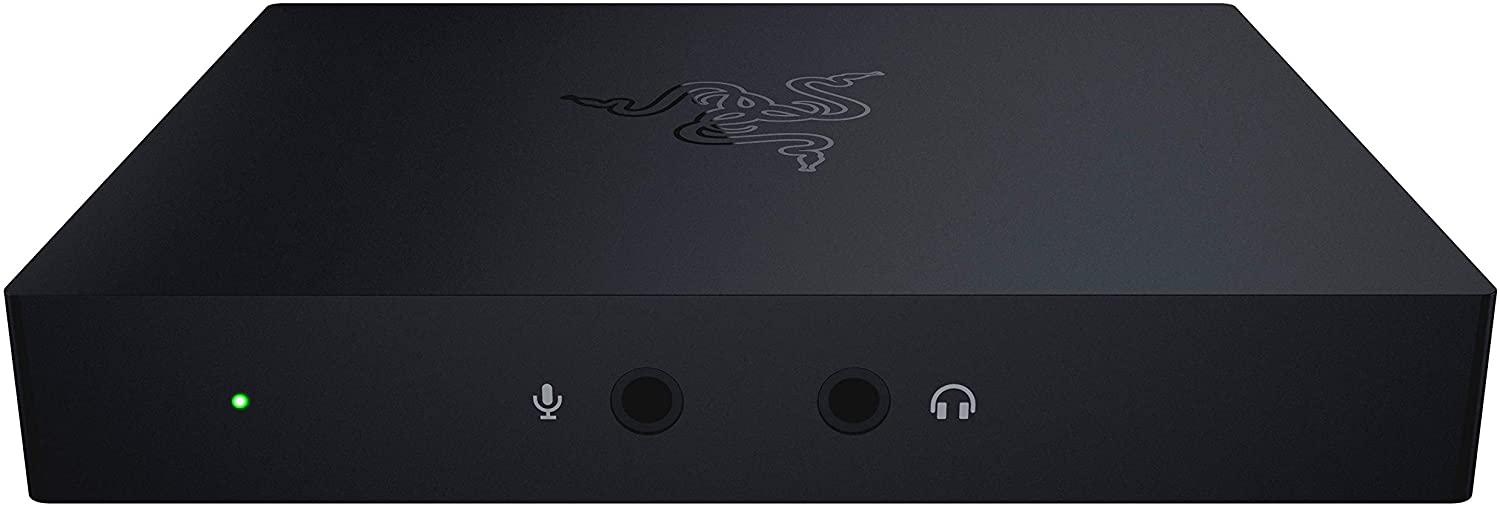
Conclusion
Since you wouldn’t expect a USB3.0 connection to be completely latency-free, this point is not particularly important. In most situations, the Razer Ripsaw delivers an absolutely stunning performance even in HD recording at 60 frames per second.
Who should buy it?
Everyone who can forgive the minimal delays in some situations will get a high-quality product with many great features and a good set of accessories. Less latency you only get with internal PCIe boards. Because of the fast installation of the Ripsaw you can start streaming as soon as possible. Overall professionals as well as amateurs will equally enjoy it.
Using Capture-Hardware
Now that we have taken a closer look at a few suitable devices, we want to take care of how they are connected, in the next step. Let’s first look at the general connection options of a capture box:
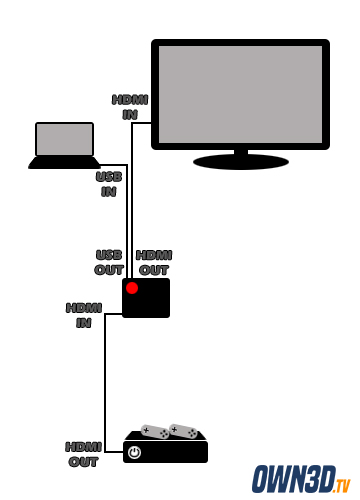 | 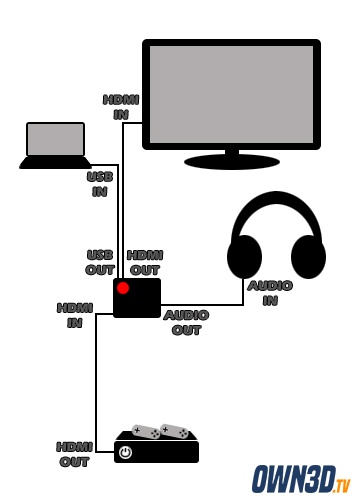 |
As can be seen in the two sketches, the box functions as a distributor. It records the signal from the console, transmits it without latency via the HDMI output to the TV, so that the streamers can continue to see the broadcast scene including sound. At the same time, the signal is also transmitted to the PC via a USB output, where it can be picked up and processed with the corresponding streaming software (e. g. OBS, a tutorial can be found here).
Please note that it is not always possible to transmit the signal from the console to the speaker via HDMI if, for example, the signal is encrypted using HDCP, as with the PS3. In this case, most of the boxes offer an additional component input to which other formats can be connected via adapter (e. g. the 3-fold chinch cable for PS3)
In the right graphic, you can also see how to connect a headset or microphone for a second audio track, as it is for example possible with the Razer Ripsaw.
If you have decided on a fixed installed card, this sketch might help you:
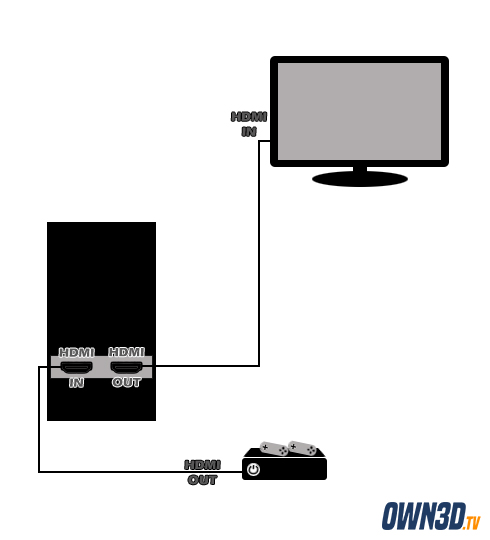
As you can see on the picture, the capture card is directly installed in the PC. This requires a free PCIe interface. Otherwise, everything is exactly the same as above, except that the signal is transferred to the PC via PCIe instead of the USB interface and finally to the streaming software.
The grandparent generation - Amiga & C64 as well as Gameboy & co.
Of course, the last category does not only include the last-generation consoles, but in principle any device that can be connected via component cables. This includes, for example, the first two generations of the PlayStation. But some consoles are either handhelds without picture and sound output or so old that they still used completely different picture and sound cables or are simply no longer manufactured. Even though it is possible to stream with the original hardware using an adapter here as well, (as for example Amigabill has proven), you shouldn’t underestimate the effort to find an Amiga with the desired games and make it work. Here an emulator can help. However, there are some legal pitfalls, so first a short legality factual check:
- Emulators are basically legal.
- If you create a ROM from games you own in the original, this ROM is legal.
- The purchase of foreign ROMs or the circumvention of a copy protection is illegal.
- If the console is no longer in production and is no longer available on the market, the circumvention of copy protection for archiving or saving the games is permitted.
- If the copyright holder sells ROMs themselves, they are legal.
- If the game is declared as public domain by the copyright owner, ROMs of it are legal.
- When the copyright of games expires, public domains and ROMs will automatically become legal.
If your ROM is legal according to the guidelines above, then nothing stands in the way of a stream. Next, we want to deal with the common emulators.
WinUAE
WinUAE is the most popular emulator for the Commodore Amiga. It can be downloaded at http://www.winuae.net/ or from the usual download pages like Chip or WinFuture. This software can even simulate the loading noise of the floppy disk drive to complete the retro feeling.
CCS64
CCS64 is an emulator for the in the 80s popular “bread bin” Commodore 64. It can be downloaded from http://www.ccs64.com/. CCS64 is shareware, i. e. it can be used free of charge, but the developer would be pleased, if you would register the software for a fee.
Knowledge is power - Some basic Terms
First, we would like to explain some basic concepts of the topic in more detail, so that there will be no confusion later. This glossary only covers the topic of consoles, for general terms on streaming a separate article will follow later.
TWITCH APP
For the latest console generation from Microsoft and Sony, there is an app that can be downloaded for free from the respective App Store and makes streaming games much easier.
CAPTURE-BOX
A capture box is a piece of hardware that connects to a PC and acts as an interface between the console and the computer. It has inputs for various video and audio signal carriers such as HDMI and an output (usually USB) that transmits the signal to the PC, where it can be processed by the broadcasting software (e. g. OBS) with a corresponding driver. The advantage over a fixed installed card (see below) is that you just need to do a quick plug and play installation to start streaming.
CAPTURE-CARD
Similar to the capture box, the fixed installed card is also a hardware that serves as an interface to a PC. In contrast to the box, however, it is built into the case of the computer and requires a little more preparation (and a free slot in the PC). Their advantage is that they usually offer better performance, are better supported and do not require a separate power supply.
EMULATOR
An emulator is a software that simulates another hardware (e. g. a PlayStation) on any hardware (e. g. a PC). That way a console gameplay for example can be streamed from the PC to save the cost of expensive interface hardware (see above).
HDCP
The shortcut stands for “High-bandwidth Digital Content Protection” and is an encryption developed by Intel in 2003 for digital image and sound transmission, for example via HDMI or DVI cables.
Mario
Content Manager & SEO Geek
I make sure that every post @OWN3D becomes legendary. :)



